In the current digital environment, it is undeniable that there is a strong need to build a prominent online presence for your business. When considering the creation of an internet-based marketplace, WordPress stands out as a leading and versatile platform. In order to enhance the efficiency and effectiveness of this endeavor, it is imperative to implement an ecommerce enhancement that is consistently reliable. In this discussion, we will explore the five most significant enhancements for WordPress ecommerce in 2023. These enhancements will be subjected to a thorough comparative study, examining their characteristics, benefits, and constraints. This comprehensive analysis will aid in your understanding of the optimal solution for your online retail business.
WordPress currently holds a significant market share of 42% in the realm of websites on the internet, surpassing its previous association as a platform mostly used for blogs and digital portfolios. The strategic implementation of an ecommerce enhancement transforms your WordPress platform into a highly functional online marketplace of significant scale. The rationale behind the preference of numerous entrepreneurs using WordPress as their primary platform for ecommerce lies in its malleability and extensibility.
Let’s dive into the top 5 WordPress ecommerce plugins for 2023:
1. WooCommerce
| Price | Free (with optional paid extensions) |
|---|---|
| Ease of Use | Beginner-friendly |
| Customization | Highly customizable |
| Key Features | Robust inventory management |
WooCommerce, the go-to ecommerce plugin for WordPress, offers a powerful and versatile platform for online businesses. Whether you’re a small boutique or a large enterprise, WooCommerce can be tailored to meet your specific needs. In this comprehensive guide, we’ll explore the key aspects of WooCommerce, its pros and cons, and why it’s the preferred choice for so many online store owners.
Pros of WooCommerce
- Flexibility: One of WooCommerce’s standout features is its ability to handle a wide range of products and services. It supports physical and digital products, memberships, subscriptions, and more. Whether you’re selling handmade crafts or digital downloads, WooCommerce has you covered;
- Large Community: WooCommerce boasts a massive user base and an active community. This means you’ll have access to a wealth of resources, including tutorials, documentation, and community support. If you encounter an issue or need guidance, there’s a good chance that someone in the WooCommerce community has a solution;
- Extensions Galore: To enhance the functionality of your online store, WooCommerce offers a vast library of extensions. These extensions can add features such as advanced shipping options, payment gateways, product variations, and more. With thousands of extensions available, you can customize your store to suit your unique requirements;
- Customization: WooCommerce is highly customizable, making it suitable for businesses of all sizes and types. Whether you want to tweak the design, add new features, or integrate third-party services, WooCommerce provides the flexibility to do so. You can choose from a wide range of themes or create a custom design to match your brand identity.
Cons of WooCommerce
- Complexity: While WooCommerce’s extensive feature set is a strength, it can also be a drawback for beginners. Setting up an online store with WooCommerce may require a steeper learning curve compared to simpler ecommerce platforms. However, the trade-off is the unparalleled control and flexibility it offers;
- Costs May Add Up: WooCommerce itself is free, but it’s important to note that some extensions and themes come with a price tag. Depending on the specific features you need, these additional costs can add up. It’s essential to budget accordingly and prioritize which extensions are essential for your business.
WooCommerce has established itself as the unequivocal leader among ecommerce plugins designed for the WordPress platform. The software’s powerful features, versatility, and large community support render it a very suitable option for anybody seeking to develop an online presence. Although the initial learning curve may appear intimidating to novices, the benefits in terms of customization and utility make it a worthwhile endeavor. By utilizing WooCommerce, individuals are equipped with the necessary resources to establish a distinctive and prosperous e-commerce platform that is customized to meet their own requirements and objectives.
2. Easy Digital Downloads (EDD)
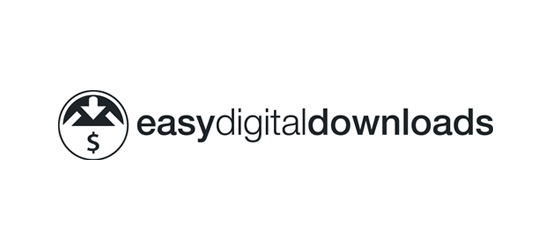
| Price | Free (with optional paid extensions) |
|---|---|
| Ease of Use | Extremely beginner-friendly |
| Customization | Focused on digital products |
| Key Features | Ideal for selling digital downloads like ebooks, software, and music |
Easy Digital Downloads (EDD) is a specialized ecommerce plugin designed only for WordPress, catering to enterprises primarily engaged in the sale of digital products. EDD provides an efficient solution to cater to various requirements when it comes to distributing digital content such as ebooks, software, music, and other similar products. This comprehensive tutorial aims to explore the fundamental elements of EDD, its advantages and disadvantages, and the reasons behind its prominence as the leading option for digital product distribution.
Pros of Easy Digital Downloads (EDD)
- Simplicity: EDD excels in its simplicity. It’s designed with a laser focus on digital product sales, making it exceptionally easy to set up and use. This user-friendly approach is perfect for beginners who want to start selling their digital content quickly and efficiently;
- Lightweight: Unlike some ecommerce plugins that come with a multitude of features, EDD keeps things lightweight. This means it won’t bog down your website with unnecessary functions, ensuring fast loading times. Your customers will appreciate the swift and hassle-free experience when purchasing digital products;
- Digital Focus: EDD’s primary strength lies in its specialization in digital products. It offers features and tools that are tailored specifically for this niche. This specialization translates into a seamless and efficient selling process for digital content creators;
- Extensions: EDD provides a plethora of extensions, both free and paid, to enhance the functionality of your digital store. These extensions can add features such as advanced payment gateways, content protection, and email marketing integration. You can choose the ones that align with your business goals and customer needs.
Cons of Easy Digital Downloads (EDD)
- Limited for Physical Products: EDD is optimized for digital product sales. If you plan to sell physical products alongside your digital offerings, you might find it lacking in certain essential features needed for managing physical inventory, shipping, and order processing. In such cases, a more versatile solution like WooCommerce may be a better fit;
- Limited Design Options: Compared to WooCommerce, which offers extensive customization options, EDD’s design options are more restricted. While it allows for basic design customization, those looking for highly tailored and unique storefronts may find it somewhat limiting. However, for many digital product sellers, this may not be a significant drawback.
Easy Digital Downloads (EDD) is the ultimate choice for businesses primarily focused on selling digital products. Its simplicity, lightweight nature, and specialized features make it an excellent option for those looking to start their digital content distribution journey. While it may not be the ideal choice for those selling physical products or seeking extensive design customization, EDD excels in providing a streamlined and efficient platform for digital product sales. It’s a valuable tool for digital content creators and distributors aiming to deliver their products to a global audience with ease and effectiveness.
3. Shopify
| Price | Monthly subscription (starting at $29) |
|---|---|
| Ease of Use | User-friendly |
| Customization | Customizable within Shopify’s ecosystem |
| Key Features | A hosted ecommerce solution with seamless integration option for WordPress |
While Shopify isn’t a conventional WordPress plugin, it’s worth noting for its unique ability to seamlessly integrate with WordPress. If you’re seeking the robust ecommerce capabilities of Shopify alongside the content management and flexibility of WordPress, this is the solution for you. In this detailed guide, we will explore the key aspects of Shopify, its pros and cons, and why it’s a compelling choice for many online businesses.
Pros of Shopify
- User-Friendly: Shopify is renowned for its user-friendly interface. Setting up and managing your online store is straightforward, making it an attractive option for both beginners and experienced users. You don’t need advanced technical skills to get started;
- Performance: Shopify offers fast and reliable hosting with global content delivery through Content Delivery Networks (CDNs). This ensures that your online store loads quickly for visitors worldwide, contributing to a positive user experience;
- App Store: Shopify provides access to a vast ecosystem of apps and themes through the Shopify App Store. These apps and themes allow you to extend the functionality of your store and customize its design according to your brand’s identity. You can find tools for marketing, analytics, inventory management, and more;
- Security: Shopify takes the hassle out of security updates and PCI compliance. They handle the technical aspects of keeping your store secure, giving you peace of mind and allowing you to focus on growing your business.
Cons of Shopify
- Cost: One notable drawback of Shopify is its subscription-based pricing model. While it starts at $29 per month, additional fees can accumulate over time, especially if you require advanced features or higher-level plans. Merchants should carefully assess their budget and requirements;
- Limited Customization: Customization within Shopify’s ecosystem is not as extensive as some WordPress plugins like WooCommerce. While you have the freedom to modify your store’s appearance and functionality, you might encounter limitations in achieving highly unique or complex designs;
- Transaction Fees: Shopify charges transaction fees when you use external payment gateways (except for Shopify Payments). These fees can eat into your profit margins, so it’s essential to consider the cost implications when choosing your payment gateway.
Shopify offers a powerful hosted ecommerce solution that seamlessly integrates with WordPress, providing the best of both worlds. Its user-friendly interface, excellent performance, and extensive app store make it an attractive choice for online businesses. However, it’s crucial to be aware of the ongoing subscription costs and transaction fees associated with external payment gateways. Additionally, customization is within Shopify’s ecosystem, which may not offer the same level of flexibility as dedicated WordPress plugins. Careful consideration of your budget and specific needs will help you determine if Shopify is the right fit for your online store.
4. BigCommerce

| Price | Monthly subscription (starting at $29.95) |
|---|---|
| Ease of Use | User-friendly |
| Customization | Flexible design and layout options |
| Key Features | A hosted ecommerce solution with an integrated WordPress plugin. |
BigCommerce stands out as a hosted ecommerce solution that seamlessly integrates with WordPress. It strikes a balance between powerful features and user-friendliness, making it a compelling choice for businesses of all sizes. In this comprehensive guide, we will delve into the key aspects of BigCommerce, its pros and cons, and why it’s gaining popularity among online retailers.
Pros of BigCommerce
- Scalability: BigCommerce is highly scalable, catering to businesses of various sizes. Whether you’re a startup, a small business, or an enterprise-level company, you can find a plan that suits your needs. This scalability ensures that your online store can grow alongside your business;
- Multi-Channel Selling: BigCommerce offers robust multi-channel selling capabilities. You can easily expand your reach by selling on multiple platforms, including social media channels and online marketplaces. This feature helps you tap into a broader audience and diversify your sales channels;
- Design Freedom: Compared to some competitors like Shopify, BigCommerce provides more design flexibility. You have the freedom to create and customize your online store’s design and layout to match your brand’s identity. This flexibility allows for a unique and tailored storefront;
- Security: BigCommerce takes security seriously. It ensures PCI compliance and handles security updates, relieving you of the burden of managing these technical aspects. This proactive approach helps protect your customers’ data and your online store’s integrity.
Cons of BigCommerce
- Cost: While BigCommerce offers a range of pricing plans, the monthly subscription fees can be relatively high for smaller businesses, especially when compared to some other ecommerce solutions. It’s essential to assess your budget and specific needs when choosing a plan;
- Learning Curve: While BigCommerce is user-friendly, it may take some time to explore its full potential. The platform’s rich feature set and customization options might require a learning curve, especially for beginners. However, the investment in learning can yield significant benefits in the long run.
BigCommerce is a robust hosted ecommerce solution that seamlessly integrates with WordPress, making it an excellent choice for businesses seeking a combination of power and ease of use. Its scalability, multi-channel selling capabilities, design flexibility, and strong security measures make it a compelling option. However, potential users should be aware of the cost implications, especially for smaller businesses, and be prepared to invest time in learning the platform’s full potential. Ultimately, BigCommerce offers a comprehensive solution for online retailers looking to create a flexible and scalable ecommerce presence with the added benefits of WordPress integration.
5. Ecwid Ecommerce Shopping Cart
| Price | Free (with optional paid plans) |
|---|---|
| Ease of Use | Beginner-friendly |
| Customization | Limited compared to WooCommerce |
| Key Features | A cloud-based solution with an easy-to-use WordPress plugin. |
Ecwid is a cloud-based ecommerce platform that offers a user-friendly shopping cart plugin designed for seamless integration with WordPress. It caters to the needs of small to medium-sized businesses seeking a hassle-free ecommerce solution. In this detailed guide, we will explore the key aspects of Ecwid, its pros and cons, and why it’s a suitable choice for many online retailers.
Pros of Ecwid Ecommerce Shopping Cart
- Ease of Use: Ecwid is renowned for its user-friendly approach. Setting up your online store with Ecwid is quick and straightforward, making it an excellent choice for beginners. You can have your store up and running in no time;
- Integration: Ecwid seamlessly integrates with WordPress and other platforms, providing you with flexibility in where and how you sell your products. This integration simplifies the management of your online store and allows you to leverage the power of WordPress;
- Mobile-Friendly: Ecwid prioritizes a mobile-responsive shopping experience. With the increasing use of mobile devices for online shopping, this feature ensures that your customers can easily browse and purchase products from their smartphones and tablets;
- Multi-Channel Selling: Ecwid supports multi-channel selling, enabling you to expand your reach by selling on multiple websites and social media platforms. This versatility allows you to tap into various audiences and diversify your sales channels.
Cons of Ecwid Ecommerce Shopping Cart
- Limited Customization: Compared to more extensive ecommerce solutions like WooCommerce, Ecwid offers limited customization options. While you can modify the design and layout of your store, you might encounter some restrictions in achieving highly unique and complex designs;
- Advanced Features: Ecwid may lack some advanced ecommerce features available in other solutions. If your business requires specialized functionalities or integrations, you should carefully assess whether Ecwid can meet your specific needs.
Ecwid Ecommerce Shopping Cart provides a user-friendly and hassle-free ecommerce solution with seamless WordPress integration. Its ease of use, mobile-friendliness, and multi-channel selling capabilities make it an attractive choice for small to medium-sized businesses looking to establish an online presence. However, users should be aware of the limited customization options, which may not be suitable for those seeking highly tailored and unique storefronts. Additionally, if your business relies heavily on advanced ecommerce features, it’s essential to evaluate whether Ecwid can fulfill your requirements. Ultimately, Ecwid offers a straightforward and accessible way to start selling online with the convenience of WordPress integration.
How to Choose the Right Ecommerce Plugin for Your WordPress Site

Selecting the best ecommerce plugin for your WordPress site depends on various factors, including your business type, budget, and technical expertise. Here are some essential considerations:
Nature of Products
- Physical Products: If you sell physical goods like clothing or electronics, you’ll want an ecommerce plugin that includes features like inventory management, shipping options, and product variations;
- Digital Downloads: For selling digital products such as e-books or software, choose a plugin that supports secure file downloads and licensing options;
- Combination: If you offer both physical and digital products, ensure the plugin can handle a mix of product types seamlessly.
Budget
- Initial Costs: Some ecommerce plugins are free, while others come with a one-time purchase fee. WooCommerce, for example, is free, but you may need to pay for additional extensions;
- Recurring Costs: Consider monthly fees, transaction fees (payment processing), and hosting costs when calculating your budget;
- Themes and Extensions: Factor in expenses for themes and additional extensions that might be necessary to meet your specific requirements.
Ease of Use
- Beginner-Friendly: If you’re new to ecommerce and WordPress, prioritize user-friendly plugins with intuitive interfaces. Look for those that offer guided setups and tutorials;
- Advanced Options: Experienced users may opt for more complex plugins that provide extensive customization and control over their online store.
Scalability
- Small Business vs. Enterprise: Assess your long-term growth plans. Some plugins are ideal for small businesses but may lack the scalability needed for larger enterprises;
- Performance: Ensure that the plugin can handle a growing catalog of products, increasing traffic, and additional functionality without compromising speed and stability.
Customization
- Design: Consider the degree of control you need over your store’s design. Plugins like WooCommerce offer extensive customization options through themes and templates;
- Functionality: Evaluate whether the plugin allows you to add custom features and integrations to meet your unique business requirements.
Support and Community
- Documentation: Look for plugins with comprehensive documentation to help you set up and troubleshoot issues;
- Support Forums: Active support forums can be invaluable when you encounter problems. Check if the plugin’s community actively participates in resolving issues;
- Updates: Regular updates are essential for security and compatibility. Ensure the plugin you choose receives consistent updates.
Security
- Security Standards: Prioritize plugins that adhere to industry security standards. Look for features like SSL support and payment gateway security;
- User Reviews: Read user reviews and testimonials to gauge the security reputation of the plugin you’re considering.
Integration
- WordPress Compatibility: If you already have a WordPress site, make sure the ecommerce plugin seamlessly integrates with your existing content management system;
- Third-Party Integrations: Consider any third-party services or tools you rely on (e.g., email marketing, analytics) and check if the plugin supports these integrations.
Conclusion
Selecting the right ecommerce plugin for your WordPress website is a critical decision for your online business’s success. Consider your unique needs, budget, and technical expertise when making your choice. Whether you opt for the robust WooCommerce, streamlined Easy Digital Downloads, integrated Shopify or BigCommerce, or user-friendly Ecwid, each of these top 5 WordPress ecommerce plugins has its strengths. With the right plugin, you can create a compelling online store that meets your specific requirements and helps you achieve your ecommerce goals in 2023 and beyond.
FAQs
While WooCommerce is a versatile option suitable for most businesses, it may not be the best fit for everyone. If you’re primarily selling digital products, Easy Digital Downloads could be a better choice. For those seeking an all-in-one solution with WordPress, Shopify or BigCommerce might be worth considering.
Yes, it’s possible to switch between ecommerce plugins, but it can be a complex process. You may need to export your products and data from one plugin and import them into another. Additionally, your site’s design and functionality may require adjustments. It’s essential to plan and backup your data before attempting a switch.
Yes, you’ll need a hosting plan to host your WordPress website. Many ecommerce plugins work well with a variety of hosting providers. Ensure your hosting plan meets the requirements of your chosen plugin, especially if you’re expecting high traffic.
Transaction fees vary depending on the ecommerce plugin and the payment gateway you use. WooCommerce, Easy Digital Downloads, and Ecwid don’t charge transaction fees themselves, but your chosen payment gateway might. Shopify and BigCommerce have transaction fees if you use external payment gateways.
Security is crucial for an ecommerce site. Ensure you keep your WordPress, plugin, and theme versions updated regularly. Use strong passwords, implement SSL encryption, and consider a security plugin. Regularly back up your site to safeguard against data loss.