Are you on the hunt for top-notch WordPress caching solutions? Caching is a game-changer when it comes to enhancing the speed and overall performance of your WordPress website.
In this comprehensive guide, we are excited to introduce you to an array of the finest WordPress caching plugins available, each tailored to cater to your specific site optimization needs.
The Power of Caching: How It Speeds Up Websites
Caching—what exactly is it? At its core, a cache is a temporary storage system designed for quick data retrieval upon request. In the world of computers, data typically resides on a hard disk, and when you request this data, your computer undergoes a series of intricate processes before it can present the information you seek.
Enter caching—a brilliant solution to this common issue. It works by processing frequently requested data and stashing it in temporary storage or memory. This ingenious approach empowers computers to swiftly access the required information, eliminating the need for repetitive, time-consuming processes.
Now, you might be wondering how caching relates to WordPress websites. Well, here’s the connection: WordPress is a dynamic content management system, meaning that whenever a user visits your website, WordPress dutifully fetches information from the database and carries out a sequence of additional tasks before delivering the web page to the user’s browser. For a more in-depth explanation, you can explore our article on the inner workings of WordPress.
However, when your website experiences heavy traffic with numerous users visiting simultaneously, this dynamic process can slow things down considerably.
Here’s where caching comes to the rescue! Caching enables your WordPress site to bypass many of these intricate steps. Instead of repeating the entire page generation process every single time, your caching plugin steps in. It creates a copy of the page after the initial load and subsequently serves this cached version to every subsequent user, significantly enhancing your website’s loading speed and overall performance.
The Significance of Caching
Ever wondered why caching is such a crucial component in the realm of website management? Well, it’s not just a technical detail—it plays a pivotal role in enhancing your website’s performance and alleviating the strain on your WordPress hosting servers.
Incorporating an effective caching setup into your WordPress site is the key to unlocking improved speed and overall performance. The benefits are manifold.
First and foremost, a speedier website translates to a better user experience. Visitors are more likely to explore more pages on your site, leading to increased engagement and prolonged stays, which is music to any website owner’s ears.
But that’s not all—there’s an added bonus. A faster website can significantly boost your organic search traffic. Google, the kingpin of search engines, places high value on speed, granting faster websites a substantial SEO advantage. This, in turn, elevates your website’s ranking in search results—a valuable asset for any online presence.
With all that said, it’s time to delve into the world of the finest WordPress caching plugins. These tools are your ticket to revving up your website’s speed and performance, ultimately improving your online success.
1. WP Rocket
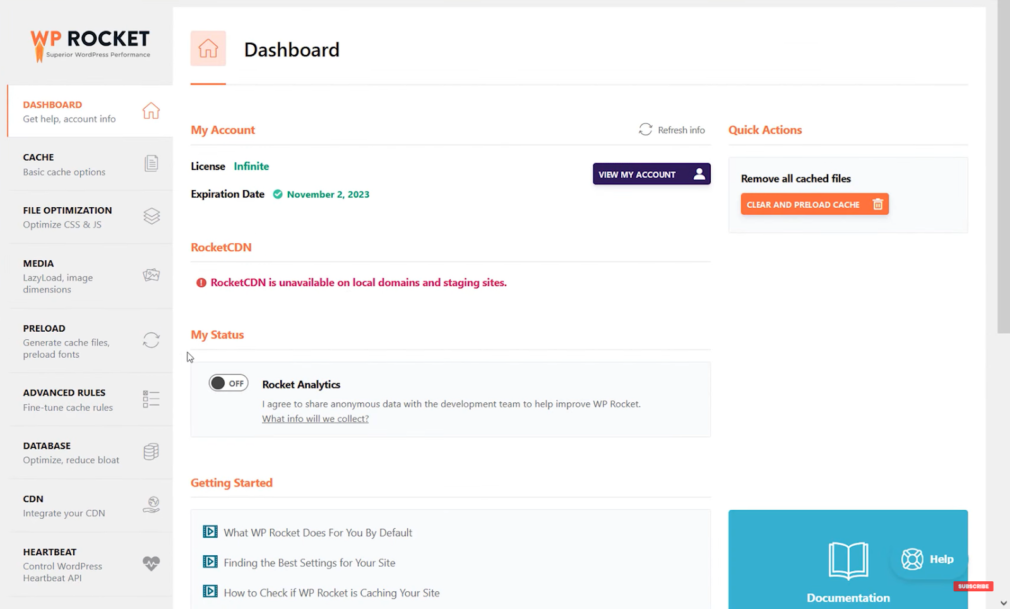
- WP Rocket stands tall as the premier WordPress caching plugin available today. Its user-friendliness is a true game-changer, particularly if you’re not well-versed in the technical jargon associated with caching;
- With WP Rocket, you can cache your website instantly with a single click. The plugin’s built-in crawler works tirelessly to fetch your WordPress pages and construct the cache. What’s more, it automatically activates recommended caching settings like gzip compression, page cache, and cache pre-loading;
- WP Rocket goes the extra mile, offering optional features for performance enhancement. These include lazy loading images, CDN support, DNS pre-fetching, minification, and more. It’s no wonder WPBeginner relies on WP Rocket to supercharge their website.
2. WP Super Cache
- WP Super Cache has earned its stripes as another highly regarded WordPress caching plugin. Notably, it’s free and comes with glowing recommendations from top-tier WordPress hosting companies;
- This plugin leaves no stone unturned when it comes to essential caching features for website acceleration. It boasts gzip compression, page cache, cache pre-loading, CDN support, and advanced cache preload.
3. W3 Total Cache
- W3 Total Cache ranks among the most popular WordPress caching plugins, offering a comprehensive suite of options that might seem a tad daunting to beginners;
- Within its arsenal, you’ll find everything necessary for a robust WordPress cache setup, including page cache, object cache, gzip compression, limited minification support, and CDN support;
- While beginners may initially find W3 Total Cache a bit challenging, our detailed setup instructions in the accompanying article on installing and configuring the W3 Total Cache plugin can help you navigate the process with ease.
4. Sucuri Firewall

- When it comes to WordPress firewall and security plugins, Sucuri reigns supreme. Not only does it fortify your website’s defenses, but it also boasts a built-in feature for caching your website content and activating gzip compression with the simple click of a button;
- What sets Sucuri apart is its DNS-level firewall capability. This means that it can serve cached content to your users even before their requests reach your website. The result? Your website enjoys an astonishing performance boost.
5. Hosting-Integrated Cache Solutions
Caching plays a pivotal role in alleviating the burden on hosting servers, ensuring they operate at peak efficiency. That’s why numerous managed WordPress hosting providers now offer their own integrated caching solutions.
If your website is hosted by one of the following hosting companies, you have the option to harness the power of their built-in caching plugins for your websites.
SG SuperCacher: Elevating Website Speed with SiteGround
- SiteGround, a renowned hosting provider, brings you an integrated caching solution that accompanies all their hosting plans. The ease of enabling this feature is at your fingertips, accessible right from your hosting account’s dashboard;
- Once activated, SiteGround’s dynamic WordPress caching proves to be a game-changer, potentially boosting your website’s speed by an impressive 50-500%. Additionally, they offer site owners the option to harness the power of Memcache for even more speed optimization;
- SiteGround goes the extra mile by introducing Brotli compression, delivering an extra 15-20% speed enhancement to your website.
In essence, SiteGround’s caching has undergone significant enhancements. If you’re hosting your website with SiteGround, you may find that additional caching plugins like WP Rocket or others are simply unnecessary.
WP Engine Caching: Performance Excellence
- WP Engine stands tall among the elite managed WordPress hosting providers. Their hosting plans are equipped with integrated caching and performance optimization tools;
- Managing these settings and clearing the cache is a breeze, directly from your WordPress admin dashboard. Navigate to the WP Engine menu, and within the General settings tab, you gain full control over your WP Engine cache settings.
Bluehost Caching: Powering Your Website’s Speed
- Bluehost, a global hosting giant and an officially recommended WordPress hosting provider, includes built-in caching as part of their hosting plans. Activating it is a breeze, right from your hosting dashboard;
- Upon logging into your hosting account, select your site from the ‘My Sites’ page, and dive into the performance tab. Here, you can effortlessly toggle the cache on or off and explore a range of advanced caching settings to fine-tune your website’s speed.
Conclusion
In the rapidly evolving digital landscape of 2023, we’ve explored the top five caching plugins for WordPress. From user-friendly options like WP Rocket to robust choices such as Sucuri Firewall and W3 Total Cache, these plugins offer the means to supercharge your website’s speed and responsiveness. Whether you prioritize user experience, SEO benefits, or a competitive edge, these plugins are your tools for achieving a faster and more successful WordPress website in 2023.