In today’s fast-paced digital landscape, building a captivating and functional website is essential for businesses and individuals alike. WordPress, with its versatility and user-friendly interface, has become a popular choice for website creation. However, crafting a visually appealing and feature-rich site often requires a helping hand, which is where drag and drop page builders come into play. In this comprehensive guide, we will delve deep into the world of drag and drop WordPress page builders, comparing six of the most prominent options: SeedProd, Thrive Architect, Beaver Builder, Divi, Elementor Pro, and Visual Composer Website Builder.
Why Choose a Drag and Drop WordPress Page Builder?
Before we dive into the specifics of each page builder, let’s understand why opting for a drag and drop solution is advantageous.
Simplified Website Creation
Creating a website can be a daunting task, especially for those with limited technical skills. Drag and drop page builders simplify the process, allowing users to design and structure their websites effortlessly.
Enhanced Customization
These builders provide an extensive library of pre-designed elements, templates, and widgets, giving users the freedom to customize their websites to match their unique vision.
Time and Cost Efficiency
By eliminating the need for complex coding, drag and drop builders save both time and money. You can design and update your website quickly, without the need for hiring a web developer.
Seamless User Experience
A well-designed website not only looks appealing but also offers a seamless user experience. Drag and drop builders enable you to create responsive and user-friendly sites without any hassle.
SeedProd
SeedProd is often celebrated as a powerhouse among WordPress page builders, and it lives up to the hype by offering a comprehensive suite of features that cater to both novices and experienced users. Let’s take a closer look at what sets SeedProd apart and why it’s a solid foundation for your WordPress website.
Features
1. Drag and Drop Interface
SeedProd boasts an incredibly user-friendly drag and drop interface. It empowers you to effortlessly arrange elements and customize layouts, even if you have minimal technical expertise. With this intuitive interface, you can visually design your website the way you envision it.
2. Template Library
One of SeedProd’s standout features is its extensive template library. It provides access to a vast collection of professionally designed templates that cover various niches and styles. Whether you’re building a business website or a personal blog, you’ll find templates that suit your needs.
3. Custom CSS
For users with a penchant for coding and customization, SeedProd offers the flexibility of adding custom CSS code. This advanced feature enables you to fine-tune the appearance and behavior of your website to match your exact specifications.
4. Conversion-Focused
SeedProd goes the extra mile by including built-in features that are designed to boost conversions. These features include coming soon pages, maintenance mode, and 404 pages. By prioritizing conversions, SeedProd ensures that your website not only looks great but also performs exceptionally well.
Pros of SeedProd
- SeedProd caters to both beginners and advanced users, striking a balance between simplicity and depth;
- The extensive template library provides a plethora of design options, saving you time and effort;
- With robust customization options, you can tailor your website to meet your unique requirements;
- Its focus on conversion optimization makes it an ideal choice for businesses looking to drive results.
Cons of SeedProd
- While SeedProd is user-friendly, some users might find its learning curve slightly steeper compared to more simplistic builders.
SeedProd’s powerful features and flexibility make it a formidable contender in the world of WordPress page builders. Whether you’re a beginner looking for an intuitive tool or an experienced user seeking advanced customization options, SeedProd has you covered.
Thrive Architect
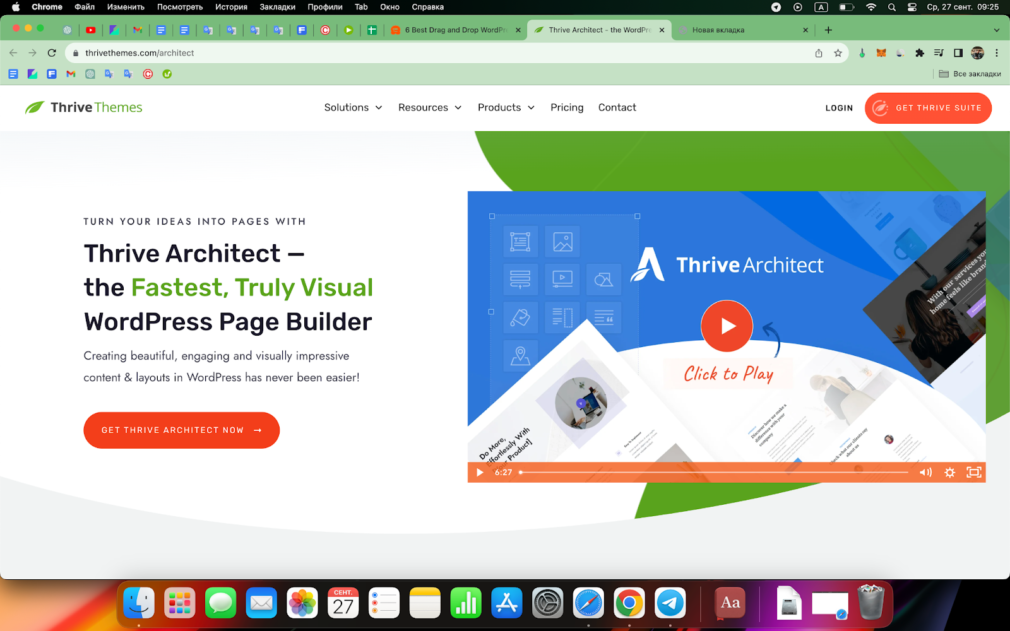
Thrive Architect is renowned for its laser-focused approach to conversion optimization. If your primary goal is to transform website visitors into loyal customers, this builder deserves your undivided attention. In this section, we’ll delve into what makes Thrive Architect an excellent choice for businesses and marketers.
Features
1. Conversion Elements
Thrive Architect boasts an extensive array of conversion-focused elements. These elements include compelling call-to-action buttons, lead generation forms, countdown timers, and more. Each element is meticulously designed to drive user engagement and conversions.
2. Content Reveal
To create engaging and interactive content, Thrive Architect offers a unique content reveal feature. This functionality allows you to unveil content gradually as users scroll down your page. It’s an effective way to keep your audience engaged and intrigued.
3. Advanced Styling
With Thrive Architect, you have the power to customize every aspect of your website’s design with precision. From typography to color schemes, you can ensure that your site aligns perfectly with your brand identity and goals.
4. A/B Testing
Thrive Architect takes conversion optimization a step further by offering A/B testing capabilities. This feature allows you to create multiple variations of your pages and test them to identify the most effective elements. It’s a data-driven approach to refining your website’s performance.
Pros of Thrive Architect
- Thrive Architect is an ideal choice for marketers and businesses with a strong focus on conversions;
- Its comprehensive set of conversion elements provides you with the tools needed to drive results;
- A/B testing capabilities enable you to continuously improve your website’s effectiveness;
- The builder offers a high level of customization, allowing you to fine-tune your site’s appearance and functionality.
Cons of Thrive Architect
- While powerful, Thrive Architect may be less beginner-friendly compared to some of its more straightforward competitors.
Thrive Architect empowers you to craft conversion-optimized websites that captivate and convert your audience. If your website’s success hinges on turning visitors into customers or subscribers, Thrive Architect can help you achieve your goals.
Beaver Builder
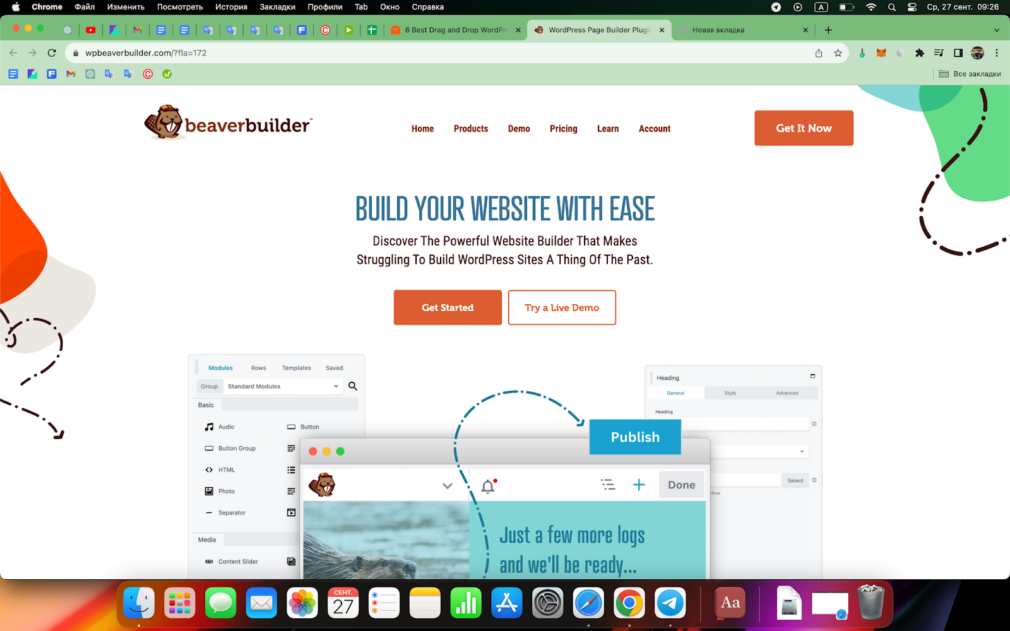
Beaver Builder has earned its reputation for being one of the most user-friendly WordPress page builders available. Its straightforward approach makes it an excellent choice for beginners and anyone seeking a hassle-free website building experience. In this section, we’ll take a deep dive into what makes Beaver Builder stand out.
Features
1. Front-End Editing
One of Beaver Builder’s standout features is its real-time front-end editing. You can make changes to your website’s design and content directly on the front-end, allowing you to see the changes in real-time. This intuitive approach eliminates the need to navigate complex back-end interfaces.
2. Templates and Modules
Beaver Builder offers a wide variety of templates and modules to kickstart your website design. These templates cover different industries and styles, making it easy to find the perfect starting point for your project. Modules, on the other hand, are pre-designed content blocks that you can drag and drop into your layouts.
3. Responsive Design
Ensuring that your website looks great on all devices is crucial in today’s mobile-centric world. Beaver Builder’s responsive design options enable you to create websites that adapt seamlessly to various screen sizes. This feature is essential for providing a top-notch user experience.
4. Developer-Friendly
While Beaver Builder is incredibly user-friendly, it doesn’t compromise on flexibility for developers. Advanced users can extend Beaver Builder’s functionality by creating custom modules. This allows you to add unique features and elements to your website, even if you have coding skills.
Pros of Beaver Builder
- Beaver Builder is exceptionally user-friendly, making it the perfect choice for beginners;
- Real-time front-end editing provides an intuitive and seamless website building experience;
- The availability of responsive design options ensures that your site looks excellent on all devices;
- Developers can leverage Beaver Builder’s custom module capabilities for advanced customization.
Cons of Beaver Builder
- Compared to some other page builders, Beaver Builder may have limitations in terms of advanced customization options. Advanced users seeking highly complex features may find it somewhat limiting.
Beaver Builder’s simplicity, user-friendliness, and real-time editing capabilities make it an excellent choice for those who prioritize ease of use without compromising on the quality of their website design. Whether you’re a beginner or an experienced user, Beaver Builder provides the tools you need to create stunning websites.
Divi
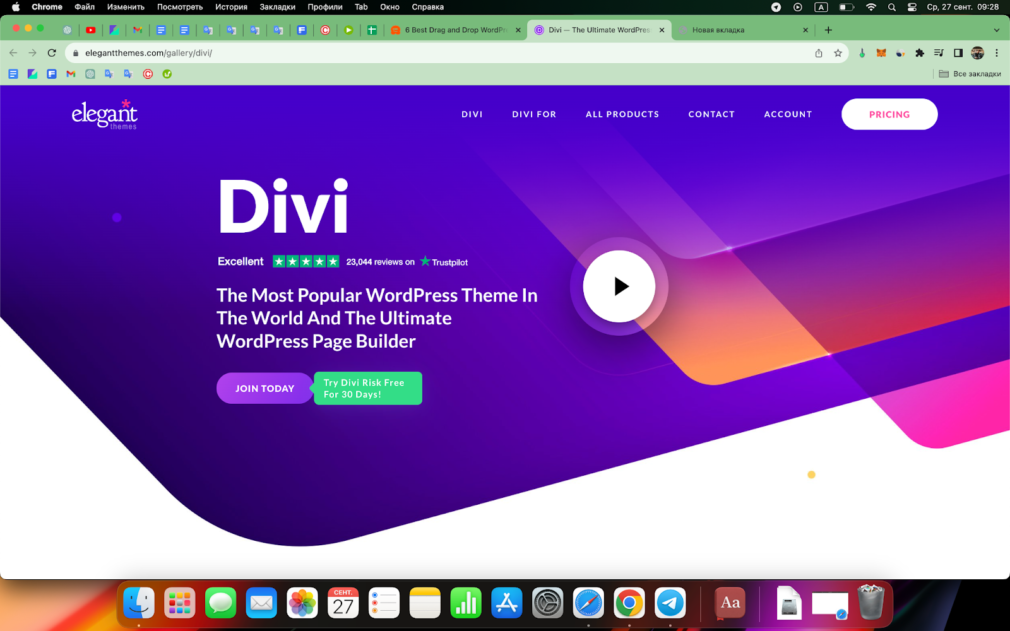
Divi is a versatile page builder that caters to a wide range of users, from beginners dipping their toes into web design to advanced developers seeking extensive customization options. In this section, we’ll explore what makes Divi a comprehensive all-in-one solution for your WordPress website.
Features
1. Divi Builder Plugin
Divi offers a standalone plugin known as the Divi Builder. This plugin can be used with any WordPress theme, giving you the flexibility to integrate Divi’s powerful features into your existing website seamlessly.
2. Drag and Drop Editor
Creating complex layouts becomes a breeze with Divi’s intuitive drag and drop editor. Whether you’re building pages from scratch or customizing existing layouts, you can do so with ease, all while seeing real-time changes.
3. Divi Theme
For those who prefer an all-in-one solution, Divi provides a powerful theme with the builder integrated. This means you can use Divi both for page building and as your theme, streamlining your website development process.
4. Global Elements
Divi simplifies site management by offering global elements. These are design elements that you can create once and reuse throughout your website. It’s a time-saving feature that ensures consistency across your site.
Pros of Divi
- Divi’s versatility makes it suitable for various user levels, from beginners to advanced developers;
- You have the choice to use Divi as a standalone plugin or as part of an integrated theme;
- The inclusion of global elements enhances efficiency when managing your site’s design;
- Divi offers extensive design possibilities, giving you the creative freedom to bring your vision to life.
Cons of Divi
- Beginners may experience a slightly steeper learning curve when compared to some more straightforward builders. However, the comprehensive features make it worthwhile for those willing to invest the time to learn.
Divi’s flexibility, whether used as a plugin or theme, along with its intuitive editor and global elements, makes it a robust choice for anyone looking to create dynamic and visually appealing websites. Whether you’re building a blog, a portfolio, or an e-commerce site, Divi has the tools you need to succeed.
Elementor Pro
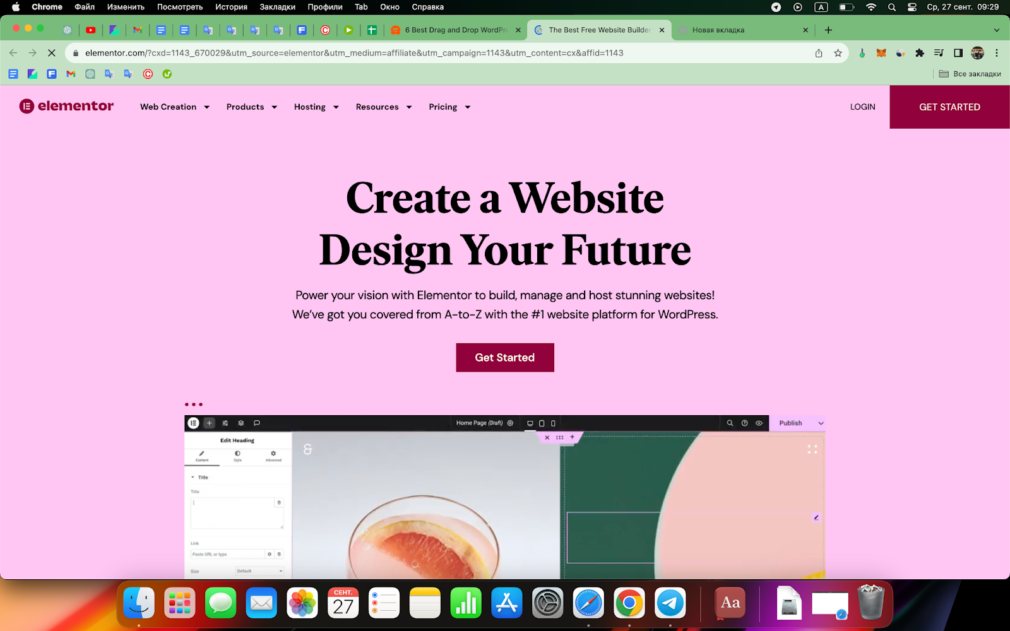
Elementor Pro stands out by providing users with an extensive set of design and customization tools, making it the top choice for those who want to push the boundaries of creativity. In this section, we’ll explore what sets Elementor Pro apart and why it’s a favorite among web designers.
Features
1. Drag and Drop Editor
Elementor Pro’s drag and drop editor empowers you to design even the most complex layouts with ease. Whether you’re creating a homepage, landing page, or blog post, the intuitive editor streamlines the design process.
2. Theme Builder
With Elementor Pro’s theme builder, you can create custom headers, footers, and single post templates. This level of customization ensures that your website’s design is consistent across all its pages.
3. WooCommerce Integration
For those venturing into e-commerce, Elementor Pro offers seamless WooCommerce integration. You can build stunning online stores and product pages that not only look great but also provide a user-friendly shopping experience.
4. Dynamic Content
Personalization is key to engaging your audience, and Elementor Pro delivers with dynamic content capabilities. You can populate your site with dynamic content sourced from your WordPress database, ensuring that visitors see content that’s relevant to them.
Pros of Elementor Pro
- Elementor Pro offers extensive design capabilities, allowing you to create visually stunning websites;
- The theme builder empowers you to have complete control over your site’s appearance and layout;
- Seamless WooCommerce integration makes it a top choice for those running online stores;
- Dynamic content features enable you to provide personalized experiences to your audience.
Cons of Elementor Pro
- Some users may find the sheer number of options overwhelming, particularly if they are new to web design. However, this extensive feature set provides incredible creative freedom for those willing to explore its capabilities.
Elementor Pro’s wealth of design and customization options makes it a fantastic choice for web designers, agencies, and anyone looking to create websites that truly stand out. Whether you’re focused on aesthetics, functionality, or both, Elementor Pro empowers you to design without limits.
Visual Composer Website Builder
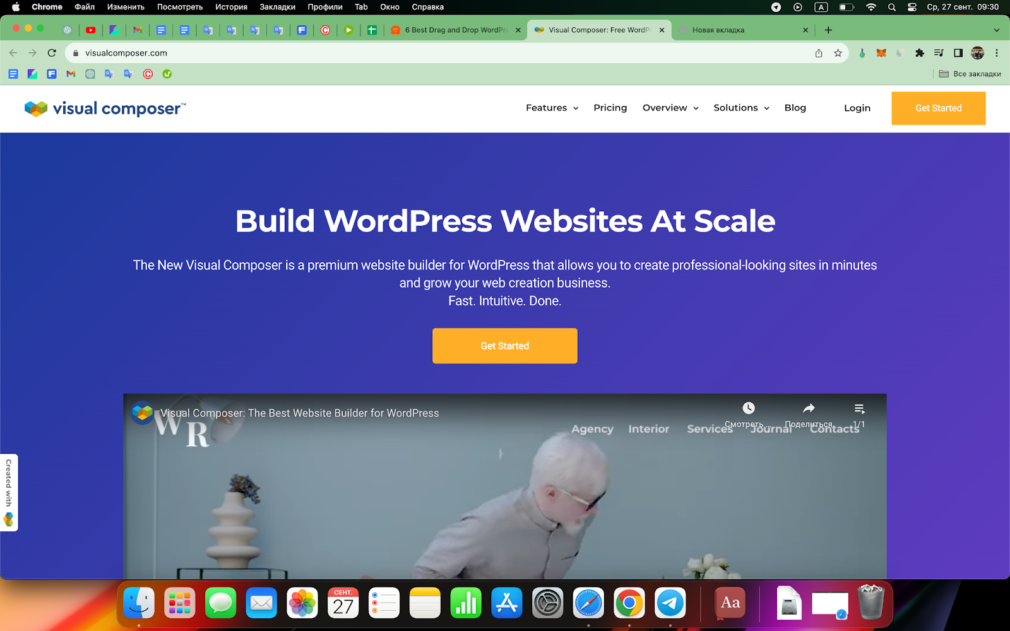
Visual Composer Website Builder strikes a balance between simplicity and powerful features, making it a versatile choice for a wide range of users. In this section, we’ll delve into the unique characteristics that set Visual Composer Website Builder apart from its competitors.
Features
1. User-Friendly Editor
Visual Composer Website Builder offers a user-friendly editor that simplifies content creation and editing. Even if you’re new to web design, you’ll find it easy to create and modify content using this straightforward interface.
2. Template Library
Choose from a variety of templates within Visual Composer to kickstart your website design. These templates cover various niches and styles, making it convenient to find a starting point that aligns with your vision.
3. Element Library
Visual Composer provides access to a library of content elements that enhance your pages. These elements include icons, images, buttons, and more, allowing you to enrich your content without hassle.
4. Responsive Design
Ensuring your website looks impeccable on all devices is paramount. Visual Composer’s responsive design options enable you to create websites that adapt seamlessly to various screen sizes, guaranteeing an excellent user experience.
Pros of Visual Composer Website Builder
- Visual Composer’s user-friendly editor makes it a great choice for beginners;
- The extensive template and element library provide ample design options;
- Responsive design features ensure your site looks fantastic on desktops, tablets, and smartphones;
- Visual Composer is suitable for various types of websites, from blogs to e-commerce stores.
Cons of Visual Composer Website Builder
- While it offers a range of features, Visual Composer may not provide as many advanced capabilities as some of its competitors. Those seeking highly specialized functions may find it somewhat limited.
Visual Composer Website Builder’s simplicity combined with its robust features make it an excellent choice for users who want to quickly create appealing and functional websites. Whether you’re starting a personal blog, a portfolio site, or an online store, Visual Composer offers a user-friendly experience with the power you need to succeed.
Conclusion
In the world of WordPress page builders, the choice ultimately depends on your specific needs and preferences. Each of the six builders we’ve explored—SeedProd, Thrive Architect, Beaver Builder, Divi, Elementor Pro, and Visual Composer Website Builder—has its unique strengths and target audiences. Consider your website goals, design preferences, and technical proficiency when making your decision. With the right page builder at your disposal, you can unlock the full potential of your WordPress website.